Use MyChart to access your records, review your account, communicate with your Provider, and more.
- Navigate to https://mychart.ochin.org/MyChartCHSOFWI/, or add the MyChart app to your phone.
- If you’ve added the MyChart app, search in the state of Wisconsin for Community Health Systems MyChart and select SIGN UP NOW.

- Enter your activation code, or select Sign Up Online if you don’t have one.
- Enter your Date of Birth and ZIP Code.
- Click Next.
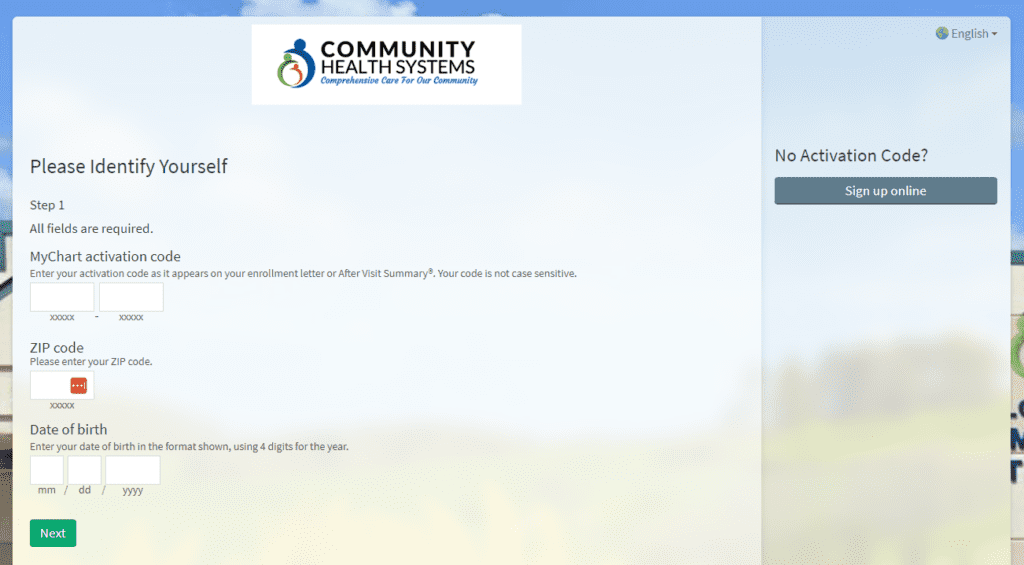
- Create a Username
- Type in your new password twice. Use at least 8 upper and lowercase letters
- Click Next

- Select if you’d like email and text message notifications sent to you.
- Select SIGN IN
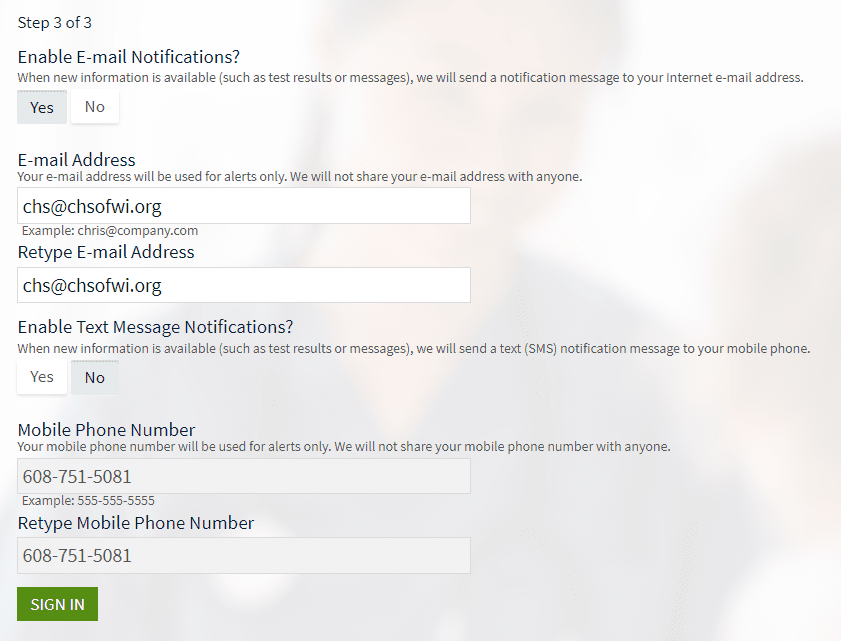
Select ACCEPT after reviewing the Ochin MyChart Terms and Conditions

Congratulations! You now have access to your MyChart!
Crear una cuenta de Mychart
Utilicé MyChart para tener acceso a sus registros, revisar su cuenta, comunicarse con su proveedor, y más.
- Diríjase a https://mychart.ochin.org/MyChartCHSOFWI/, o agregue la aplicación de MyChart a su teléfono.
- Si ha agregado la aplicación de MyChart, en el estado de Wisconsin busque Community Health Systems MyChart y seleccione INSCRIBIRSE AHORA.

- Introduzca su código de activación, o si no tiene uno seleccione Registrarse en Línea.
- Introduzca su fecha de nacimiento y código postal.
- Haga clic en next.
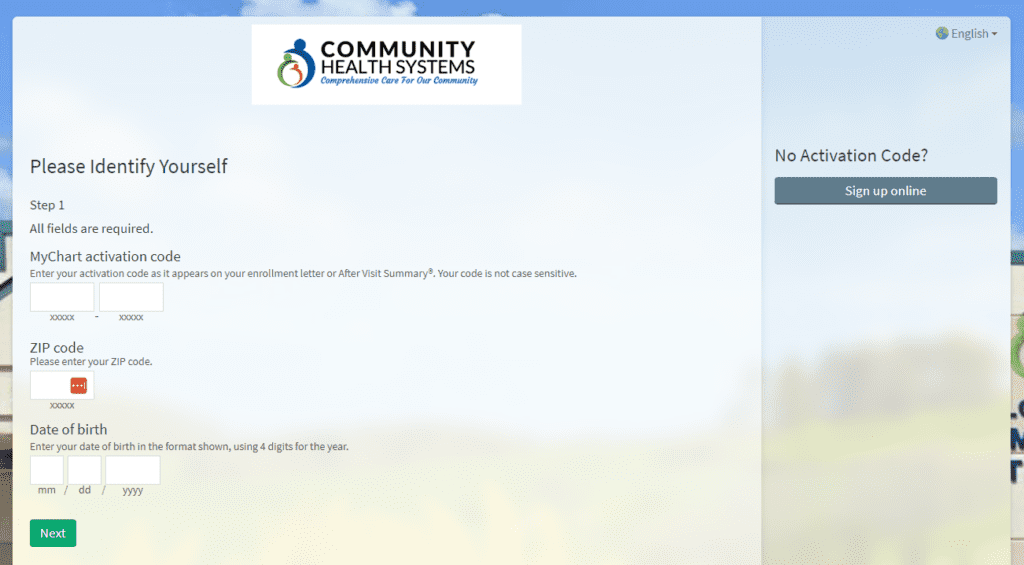
- Crea un nombre de usuario.
- Escriba su nueva contraseña dos veces. Utilice al menos 8 letras mayúsculas y minúsculas.
- Haga clic en Next.

- Seleccione si le gustaría que le envíen notificaciones a través de correos electrónicos y mensajes de texto.
- Seleccione INICIAR SECION.
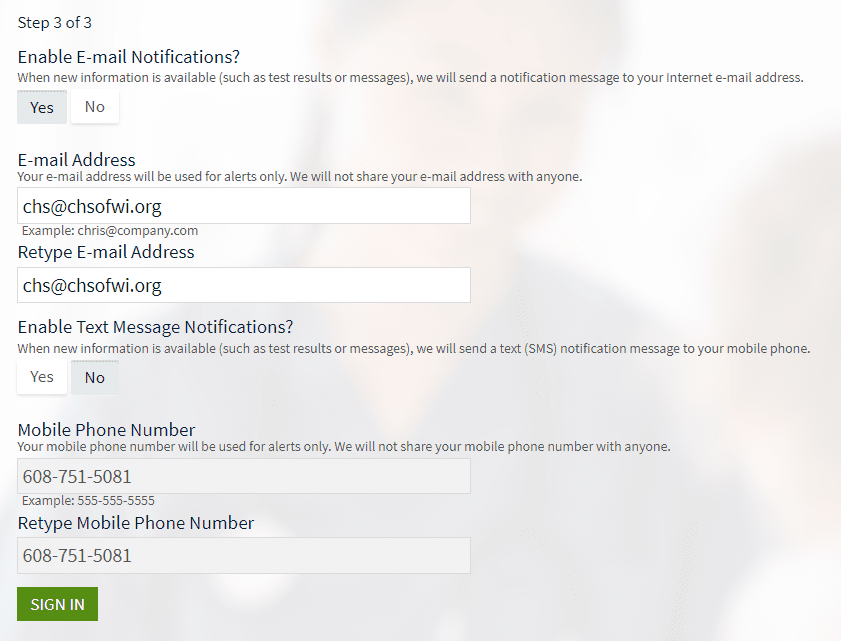
Después de revisar los Términos y Condiciones de Ochin MyChart, seleccione ACEPTAR.

¡Felicitaciones! ¡Ahora usted ya tiene acceso a su MyChart!










